Astra.Asset.BodyManager Class Reference
Functionality for managing an AvatarItem's height, figure, and rig More...
Inheritance diagram for Astra.Asset.BodyManager:
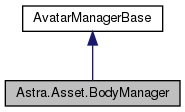
Public Member Functions | |
| RigItem | GetRigItem () |
| Gets the AvatarItem's RigItem, which contains information about the skeletal structure of the Avatar. | |
Properties | |
| FigureItem | BaseFigure [getset] |
| The FigureItem for this avatar, which houses this AvatarItem's skin materials | |
| bool | HeightScaleIgnoresMorphables [getset] |
| When true the height of the avatar does not use morphables in it's calculation. It is very unlikely you want to enable this. More... | |
| bool | HeightScaleEnabled [getset] |
| Whether the height scale is enabled. Needs to be true for height values to be recognized | |
| float | Height [getset] |
| Avatar height in meters from their current morphs/mesh. Note, this value defaults to 0. Set it to a value before using this property. | |
Additional Inherited Members | |
 Protected Attributes inherited from Astra.Asset.AvatarManagerBase Protected Attributes inherited from Astra.Asset.AvatarManagerBase | |
| AvatarItem | avatarItem |
Detailed Description
Functionality for managing an AvatarItem's height, figure, and rig
Property Documentation
◆ HeightScaleIgnoresMorphables
|
getset |
When true the height of the avatar does not use morphables in it's calculation. It is very unlikely you want to enable this.
The only benefit of this is for performance reasons as it will, in most cases, skip recalculating the bounding box dimensions of an avatar during certain operations like morphable value changes
The documentation for this class was generated from the following file:
- Assets/Astra/Asset/Rig/BodyManager.cs