Represents the eyes of the AvatarItem, which can have color applied More...
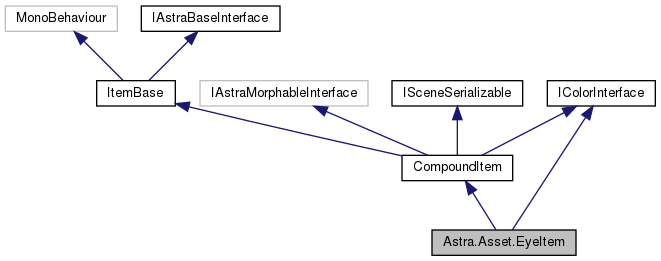
Public Member Functions | |
| delegate int | OnFindEyesMaterialSlotHandler () |
| Used in OnFindEyesMaterialSlot as the function signature, you should return -1 if you can't find the material slot otherwise a value 0 or greater. More... | |
| delegate bool | OnApplyEyeModifierHandler (EyeModifierRecord emr, EyeItem ei) |
| Used when apply modifiers giving you a chance to change the behaviour More... | |
| override void | DriveBlendshape (string _bdId, float _value) |
| Do not use. EyeItems do not have blendshapes to drive More... | |
| override void | DriveRigTargets (CompoundItem.PostDriveRigTargets callback=null, int parentJobId=Job.kNoParentJobId) |
| Do not use. EyeItems have rig targets driven by the figure's rig | |
| bool | SupportsEyeFeature (EyeFeature feature) |
| Informs you if the material supplied supports an eye feature property such as "IrisColor". These property names come from the Asset.EyeModifierRecord. More... | |
| EyeModifierRecord | GetEyeModifier () |
| Scans the eye materials for known properties, this works off specific shaders such as the "Astra/Eyes" shader and generates a record containing understood properties such as "IrisColor" or "PupilDilation", not all properties are understood or represented by different shaders. Currently this function works off internal shaders made by Tafi. More... | |
| void | SetEyeModifier (EyeModifierRecord emr, bool applyNow=true) |
| Stores a modifier record into the EyeItem and optionall applies it More... | |
| override bool | ApplyColor (Color color, int subMaterialSlot=0, int materialSlot=-1) |
| Sets the color tint(s) for the eyes Defaults to the material found that contains the Astra/Eyes shader Defaults to the first color, if using Astra/Eyes slot 0 is _ColorPrimary and slot 1 is _ColorSecondary If you want to use a custom shader call your slots _Color[0->N] for color tint options More... | |
| override bool | ClearColor (int subMaterialSlot=0, int materialSlot=-1) |
| Clears the color assignment for this material More... | |
 Public Member Functions inherited from Astra.Asset.CompoundItem Public Member Functions inherited from Astra.Asset.CompoundItem | |
| string | GetHELRegionGroup () |
| Get the region that this asset is assigned to | |
| delegate void | initcompleted (string _guid) |
| void | Show () |
| void | Hide () |
| virtual MaterialItem | FindMaterialItemByMaterial (Material _mat) |
| Finds the Material item instance for the given material More... | |
| virtual List< string > | DiscoverMaterialAssignments (MeshItem _mi) |
| Get the list of ids for MaterialItems attached to the given MeshItem More... | |
| T | FindByGuid< T > (string _gid) |
| Finds an item in this CompoundItem with the given guid More... | |
| virtual void | CleanDictionaries () |
| Clear all item tracking dictionaries | |
| delegate void | OnPostDriveBlendshape (string instanceId) |
| delegate void | PostDriveRigTargets (RigManager.MorphedRig morphedRig=null) |
| virtual void | DriveRigTargets (PostDriveRigTargets callback=null, int parentJobId=Job.kNoParentJobId) |
| Drive the Rig Targets More... | |
| delegate void | PostGenerateNewMorphedRigs (RigManager.MorphedRig morphedRig) |
| virtual ? Color | GetColor (int subMaterialSlot, int materialSlot) |
| Gets the first color for a IColorInterface in the compound item for the given slot More... | |
| bool | CopyMaterialIntoColorData (int subMaterialSlot=-1, int materialSlot=-1) |
| Do not use. Necessary to be defined due to the IColorInterface More... | |
| virtual List< List< Color > > | GetColorPaletteOptions (int subMaterialSlot) |
| Get the color options for what can go into the given sub material slot More... | |
| virtual int | GetColorOptionCount (int subMaterialSlot) |
| Get the number of color options for the given sub material slot More... | |
| virtual int | GetMaterialCount () |
| Retrieves the number of materials assigned to meshes on this CompoundItem More... | |
| void | MarkAIMasksDirty () |
| Signals that the alpha injection masks have changed. If this component has an target mesh with _AlphaTex slots it will trigger a recompute of those masks for the next frame | |
| void | OnBeforeSceneSerialize () |
| Fired before a scene is saved in the Unity Editor NOTE: this is never fired in runtime builds More... | |
| void | OnAfterSceneDeserialize () |
| Fired after a scene has loaded NOTE: this IS fired in both the Unity Editor and runtime builds More... | |
| bool | IsSceneSerialized () |
| Tells the system if the object has been serialized or not. This should report True if and only if OnBeforeSceneSerialize was triggered and serialized and it has not yet been deserialized More... | |
 Public Member Functions inherited from Astra.Asset.ItemBase Public Member Functions inherited from Astra.Asset.ItemBase | |
| virtual CompoundItem | FindParentCompound () |
| Find the parent CompoundItem which this Item is attached to, if it exists, otherwise null | |
| virtual AvatarItem | FindAvatarItem () |
| Returns the AvatarItem this item is attached to (if found, note may return null) | |
| virtual RigItem | FindRigItem () |
| Finds the current RigItem associated on this Avatar Hierarchy More... | |
Static Public Member Functions | |
| static bool | SupportsEyeFeature (EyeFeature feature, Shader s) |
| Informs you if the material supplied supports an eye feature property such as "IrisColor". These property names come from the Asset.EyeModifierRecord More... | |
| static string | GetEyeFeaturePropertyNameFromShader (EyeFeature feature, Shader s) |
| Locates the shader property name for a specific Asset.EyeFeature. If the shader isn't supported of the feature is not found returns null. More... | |
Public Attributes | |
| McsSdk20.Primitives.SchematicType | ProtoType = SchematicType.EyeItem |
| List< EyeModifierRecord > | Modifiers = new List<EyeModifierRecord>() |
 Public Attributes inherited from Astra.Asset.CompoundItem Public Attributes inherited from Astra.Asset.CompoundItem | |
| ItemDict | Meshes = new ItemDict() |
| Dictionary of Meshes that are part of this CompoundItem | |
| ItemDict | Rigs = new ItemDict() |
| Dictionary of Rigs that are part of this CompoundItem | |
| ItemDict | Materials = new ItemDict() |
| Dictionary of Materials that are part of this CompoundItem | |
| ItemDict | MaterialVariations = new ItemDict() |
| Dictionary of Material Variations that are part of this CompoundItem | |
| ItemDict | Textures = new ItemDict() |
| Dictionary of Textures that are part of this CompoundItem | |
| SerializableDictionarySS | SubmeshToMaterialMap = new SerializableDictionarySS() |
| Maps materials to their target submeshes | |
| SerializableDictionarySDecal | DecalLoadJobResults = new SerializableDictionarySDecal() |
| These decals should be driven when attached to something and/or loaded, they are not representative of the DecalItems attached to a mesh, for that see MeshItem which are the targets of DecalItems | |
| LODGroup | LODController |
| AvatarItem | avatar |
| bool | CullingLOD |
| float | CullingThreshhold |
| SchematicType | protoType |
| bool | mappable |
| List< string > | HELRegions = new List<string>() |
| int | HELZBias = 0 |
| List< string > | Tags = new List<string>() |
Protected Member Functions | |
| override void | Awake () |
| int | FindEyesMaterialSlot () |
 Protected Member Functions inherited from Astra.Asset.CompoundItem Protected Member Functions inherited from Astra.Asset.CompoundItem | |
| virtual void | OnDestroy () |
| void | GenerateNewMorphedRigs (RigItem[] rigItems, Dictionary< string, float > weights, List< PrimitiveMorphable > primitiveMorphables, List< PrimitiveRig > primitiveRigs, PostGenerateNewMorphedRigs callback=null, int parentJobId=Job.kNoParentJobId) |
 Protected Member Functions inherited from Astra.Asset.ItemBase Protected Member Functions inherited from Astra.Asset.ItemBase | |
| void | TrackId (string id) |
| void | UntrackIds () |
Properties | |
| override McsSdk20.Primitives.AstraPrimitiveType | PrimitiveType [get] |
| override McsSdk20.Primitives.SchematicType | SchematicType [get] |
| MeshItem | LeftMesh [getset] |
| Returns the mesh for the left eye | |
| MeshItem | RightMesh [getset] |
| Returns the mesh for the right eye | |
| bool | DirtyMorph [getset] |
 Properties inherited from Astra.Asset.ItemBase Properties inherited from Astra.Asset.ItemBase | |
| virtual McsSdk20.Primitives.AstraPrimitiveType | PrimitiveType [get] |
| Retrieve the primitive type for this item | |
| virtual McsSdk20.Primitives.SchematicType | SchematicType [get] |
| Retrieve the schematic type for this item | |
| string | AstraGuid [getset] |
| Guid for this item to identify it in the Astra Service | |
| string | AstraName [getset] |
| Display name for this item | |
| string | AstraInstanceId [getset] |
| Guid representing an instance of this item | |
 Properties inherited from Astra.Asset.IAstraBaseInterface Properties inherited from Astra.Asset.IAstraBaseInterface | |
| string | AstraGuid [getset] |
| string | AstraName [getset] |
| string | AstraInstanceId [getset] |
Events | |
| static OnFindEyesMaterialSlotHandler | OnFindEyesMaterialSlot |
| This event is fired when ApplyColor or ClearColor is called and gives your function defined by OnFindEyesMaterialSlotHandler a chance to locate the slot containing a material in the EyeItems first mesh for use in tinting the eye colors, returning -1 means you did not find it, otherwise it should be the slot of the mesh renderer's slot for the material. | |
| static OnApplyEyeModifierHandler | OnApplyEyeModifier |
| This event allows you to override the behaviour when a modifier record is applied to the material. It is fired before Astra applies changes to the material | |
 Events inherited from Astra.Asset.CompoundItem Events inherited from Astra.Asset.CompoundItem | |
| initcompleted | InitCompleted |
Additional Inherited Members | |
 Protected Attributes inherited from Astra.Asset.CompoundItem Protected Attributes inherited from Astra.Asset.CompoundItem | |
| bool | _isSceneSerialized = false |
 Protected Attributes inherited from Astra.Asset.ItemBase Protected Attributes inherited from Astra.Asset.ItemBase | |
| List< string > | _trackingIds = null |
Detailed Description
Represents the eyes of the AvatarItem, which can have color applied
Member Function Documentation
◆ ApplyColor()
|
inlinevirtual |
Sets the color tint(s) for the eyes Defaults to the material found that contains the Astra/Eyes shader Defaults to the first color, if using Astra/Eyes slot 0 is _ColorPrimary and slot 1 is _ColorSecondary If you want to use a custom shader call your slots _Color[0->N] for color tint options
- Parameters
-
color The color you want to tint, blends on alpha channel subMaterialSlot Which sub material slot (0->3) materialSlot Which submesh material slot, defaults to 0
Reimplemented from Astra.Asset.CompoundItem.
◆ Awake()
|
inlineprotectedvirtual |
Reimplemented from Astra.Asset.CompoundItem.
◆ ClearColor()
|
inlinevirtual |
Clears the color assignment for this material
- Parameters
-
subMaterialSlot Which sub material slot (0->3) materialSlot Which submesh material slot, defaults to 0<
Reimplemented from Astra.Asset.CompoundItem.
◆ DriveBlendshape()
|
inlinevirtual |
Do not use. EyeItems do not have blendshapes to drive
Reimplemented from Astra.Asset.CompoundItem.
◆ GetEyeFeaturePropertyNameFromShader()
|
inlinestatic |
Locates the shader property name for a specific Asset.EyeFeature. If the shader isn't supported of the feature is not found returns null.
- Parameters
-
feature The feature you want to query for such as Asset.EyeFeature.IrisColor s The shader you are querying against
- Returns
- A string with the property name such as "_Color0" if found, null otherwise
◆ GetEyeModifier()
|
inline |
Scans the eye materials for known properties, this works off specific shaders such as the "Astra/Eyes" shader and generates a record containing understood properties such as "IrisColor" or "PupilDilation", not all properties are understood or represented by different shaders. Currently this function works off internal shaders made by Tafi.
- Returns
- EyeModifierRecord contains a set of known properties such as IrisColor which can be used for serialization/inspection/etc
You can make use of this function if you want to know specific traits of the eyes such as IrisColor without needing to directly inspect the material yourself, this is useful for yielding a known standard set of parameters
◆ OnApplyEyeModifierHandler()
| delegate bool Astra.Asset.EyeItem.OnApplyEyeModifierHandler | ( | EyeModifierRecord | emr, |
| EyeItem | ei | ||
| ) |
Used when apply modifiers giving you a chance to change the behaviour
- Parameters
-
emr The modifier record containing values like color properties ei The EyeItem this is being applied to, you are responsible for locating the mesh and materials yourself
◆ OnFindEyesMaterialSlotHandler()
| delegate int Astra.Asset.EyeItem.OnFindEyesMaterialSlotHandler | ( | ) |
Used in OnFindEyesMaterialSlot as the function signature, you should return -1 if you can't find the material slot otherwise a value 0 or greater.
- Returns
◆ SetEyeModifier()
|
inline |
Stores a modifier record into the EyeItem and optionall applies it
- Parameters
-
emr The custom modifier record you want to record applyNow If true (default) will auto apply the modifier immediately
◆ SupportsEyeFeature() [1/2]
|
inline |
Informs you if the material supplied supports an eye feature property such as "IrisColor". These property names come from the Asset.EyeModifierRecord.
- Parameters
-
feature The feature you want to query for such as Asset.EyeFeature.IrisColor
- Returns
- True if supported, false otherwise
Currently only the left eye is queried, this assumes you are using the same shader for both eyes
◆ SupportsEyeFeature() [2/2]
|
inlinestatic |
Informs you if the material supplied supports an eye feature property such as "IrisColor". These property names come from the Asset.EyeModifierRecord
- Parameters
-
feature The feature you want to query for such as Asset.EyeFeature.IrisColor s The shader you are querying against
- Returns
- True if supported, false otherwise
The documentation for this class was generated from the following file:
- Assets/Astra/Asset/Eye/EyeItem.cs