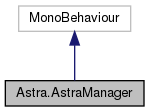AstraManager is a scene object which manages the Astra system. It must be initialized before other Astra SDK operations can be used. It is started using AstraManager.StartupAstra. Code can then wait for the initialization to be complete by waiting on AstraManager.WaitForInit. Alternatively you can poll on AstraManager.IsReady until it returns true.
More...
|
|
delegate void | Tick (MonoBehaviour ctx, float deltaTime) |
| |
|
delegate IEnumerator | TickCo (MonoBehaviour ctx, float deltaTime) |
| |
|
|
static AstraManager | StartupAstra () |
| | Used to initialize the Astra system. Creates an AstraManager scene object named "AstraManagerGO" if it doesn't already exist. It will attach an AstraManager component to that object, and then return a reference to that component. It is up to the app using the Astra SDK to keep track of the AstraManager reference if any of it's functionality is needed. NOTE: This must be called on main thread as it touches GameObject code.
|
| |
| static bool | IsReady () |
| | Whether the Astra system has completed initializing. Generally this isn't something you need to worry about directly as requests via API calls will be placed into queues and run when ready for you. This is only useful if you need to fire a non-queued call or want to know when Astra has finished initialization. More...
|
| |
| static IEnumerable | WaitForInit () |
| | Coroutine to wait for the Astra system to be initialized. It will check once per frame until it's ready. More...
|
| |
| static bool | IsConfigInitialized () |
| | Tells you if the Astra Configuration has been loaded or not More...
|
| |
|
|
static bool | IsBuildingPlayer () |
| |
|
|
Delegate | _OnBeforeAssemblyReloadHandler = null |
| |
|
System.Reflection.EventInfo | _OnBeforeAssemblyReloadEventHandler = null |
| |
|
ProjectConfiguration | _configuration = null |
| |
|
|
static Dictionary< string, Type > | typeCache = new Dictionary<string, Type>() |
| |
|
static bool | _awaitingInit = true |
| |
|
static volatile bool | _isQuitting = false |
| |
|
|
Tick | OnTick |
| |
|
Tick | OnTickCo |
| |
AstraManager is a scene object which manages the Astra system. It must be initialized before other Astra SDK operations can be used. It is started using AstraManager.StartupAstra. Code can then wait for the initialization to be complete by waiting on AstraManager.WaitForInit. Alternatively you can poll on AstraManager.IsReady until it returns true.
◆ IsConfigInitialized()
| static bool Astra.AstraManager.IsConfigInitialized |
( |
| ) |
|
|
inlinestatic |
Tells you if the Astra Configuration has been loaded or not
- Returns
- True if a configuration is set up, false otherwise
◆ IsReady()
| static bool Astra.AstraManager.IsReady |
( |
| ) |
|
|
inlinestatic |
Whether the Astra system has completed initializing. Generally this isn't something you need to worry about directly as requests via API calls will be placed into queues and run when ready for you. This is only useful if you need to fire a non-queued call or want to know when Astra has finished initialization.
- Returns
- True when all systems are ready, false if systems are still starting or the system is shutting down
- See also
- WaitForInit
◆ WaitForInit()
| static IEnumerable Astra.AstraManager.WaitForInit |
( |
| ) |
|
|
inlinestatic |
Coroutine to wait for the Astra system to be initialized. It will check once per frame until it's ready.
Example usage (called within a coroutine):
AstraManager.StartupAstra();
yield return AstraManager.WaitForInit();
- See also
- IsReady
◆ Configuration
The most recent configuration that is loaded for Astra
◆ Instance
NOTE: This can only be called on main thread and you should avoid it's direct use if you're able to
The documentation for this class was generated from the following file:
- Assets/Astra/AstraManager.cs